標題
這是一些示例文字。
學習如何使用 CSS 建立帶有透明(透視)背景文字的圖片。
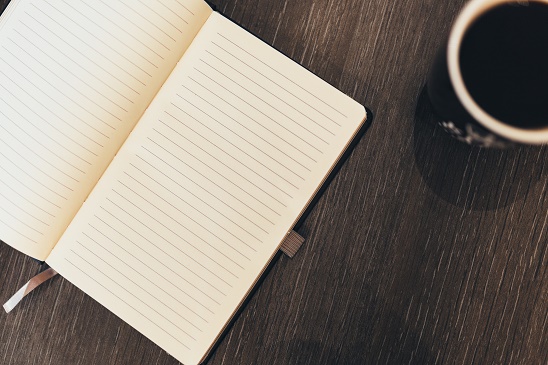
這是一些示例文字。這是一些示例文字。這是一些示例文字。這是一些示例文字。
<div class="container">
<img src="notebook.jpg" alt="筆記本" style="width:100%;">
<div class="content">
<h1>標題</h1>
<p>Lorem ipsum..</p>
</div>
</div>
.container {
position: relative;
max-width: 800px; /* 最大寬度 */
margin: 0 auto; /* 將其居中 */
}
.container .content {
position: absolute; /* 定位背景文字 */
bottom: 0; /* 在底部。使用 top:0 將其附加到頂部 */
background: rgb(0, 0, 0); /* 後備顏色 */
background: rgba(0, 0, 0, 0.5); /* 黑色背景,0.5 透明度 */
color: #f1f1f1; /* 灰色文字 */
width: 100%; /* 寬度 100% */
padding: 20px; /* 一些內邊距 */
}
自己動手試一試 »
如果您想將 W3Schools 服務用於教育機構、團隊或企業,請傳送電子郵件給我們
sales@w3schools.com
如果您想報告錯誤,或想提出建議,請傳送電子郵件給我們
help@w3schools.com